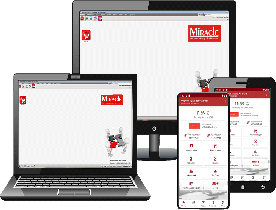Are you a new user of miracle accounting software and wondering how to open a new year in miracle software?
then you are at the right place!
Here is the Step-by-Step Guide on How to Create a New Financial Year in Miracle Accounting Software
Step 1: Open Miracle Accounting Software and select the company you want to create a new financial year.
Step 2: Now Go to the Utility Manu and select ‘Year End’ from the menu.
Step 3: A new financial date will appear.
Step 4: Click On ‘OK’
Step 5: and voila! A New Financial Year is generated.
Feel Free to Call If You Have Any Queries! Call: 094264 50998 Web: www.aksoftwares.in
#aksoftware #Ahmedabad #madeinindia #miraclesoftware
Thank You!